
Introduction to Automation with Python
In today’s fast-paced world, the need for efficiency and productivity is more prominent than ever. Automation has emerged as a powerful solution to streamline various tasks, enabling individuals and businesses to achieve more in less time. Python, a versatile programming language, plays a crucial role in automating daily activities, providing a user-friendly approach to tackle mundane tasks that can take up valuable time and resources.
Automating repetitive functions can significantly reduce the potential for human error, allowing for a higher degree of accuracy in processes ranging from data entry to complex computations. By leveraging Python’s extensive libraries and frameworks, users can create scripts that perform these tasks with minimal intervention. As a result, individuals can focus their energies on more strategic responsibilities, enhancing overall productivity.
One of the key advantages of Python is its simplicity and readability, making it accessible to both novice programmers and seasoned developers alike. This characteristic encourages a broader audience to explore automation, allowing them to craft solutions tailored to their specific needs. Moreover, Python’s extensive community support and documentation facilitate a smoother learning experience, empowering users to harness the full potential of automation effectively.
In addition to increased efficiency and reduced errors, automating daily tasks using Python can lead to more consistent results. Repeatedly executing the same automated process minimizes variability, ensuring that outcomes remain stable over time. As organizations and individuals increasingly prioritize efficiency, embracing automation, particularly through Python, will continue to transform how tasks are performed across various sectors. This section provides a foundation for understanding automation and its meaningful impact, setting the stage for further exploration of specific Python applications in automation.
Setting Up Your Python Environment
To begin automating your daily tasks with Python, you must first set up the appropriate Python environment. This process typically involves three key steps: installing Python itself, configuring a suitable code editor, and managing Python packages with pip.
Start by downloading the latest version of Python from the official website (python.org). The installation package is available for multiple operating systems, including Windows, macOS, and Linux. Follow the on-screen instructions for installation, ensuring you check the option to add Python to your system’s PATH environment variable. This will allow you to run Python commands from your command line or terminal easily.
Once Python is installed, the next step is to select a code editor that suits your preferences. Popular choices among beginners and experienced developers alike include Visual Studio Code, PyCharm, and Atom. Visual Studio Code, in particular, is favored for its user-friendly interface and extensive library of extensions, which enhance Python development. After installation, configure the necessary extensions for Python support to improve your coding experience.
With Python and a code editor set up, managing packages is the next crucial aspect. Python uses pip, a package installer that allows you to install libraries and frameworks essential for your automation tasks. To verify pip is installed, run the command ‘pip –version’ in your terminal. If successful, you can now install packages using the command ‘pip install package_name’. For instance, libraries like `requests` for web requests or `pandas` for data manipulation are commonly used in automation scripts. Ensure to consult the official documentation for each package to better understand its functionalities.
For newcomers, there are abundant resources online, including tutorials and official documentation, which can provide further assistance in installing Python and setting up your environment. Following these steps will prepare you to start using Python effectively for automating your daily tasks.
Basic Python Scripting Techniques
Embarking on a journey to automate daily tasks using Python necessitates mastering fundamental scripting techniques. Understanding variables, data types, conditionals, loops, and functions is pivotal in developing effective automation scripts. Each of these components plays a crucial role in structuring Python code and controlling the flow of operations.
Variables are the building blocks of any programming language, including Python. They act as containers for storing data values. For example, defining a variable to hold a file path can simplify file handling processes within an automation script. Additionally, choosing appropriate data types, such as integers, strings, and floats, is vital as it influences how data can be manipulated throughout the program.
Conditionals allow scripts to implement decision-making. The if, elif, and else statements enable the automation to perform different actions based on variable states. For instance, when an automated task might involve sending emails only if a specific condition is met, such conditionals provide the necessary functionality.
Furthermore, loops are essential for executing repetitive tasks without writing redundant code. The for and while loops expand script capabilities by enabling operations to be performed multiple times. For example, a loop can automate the process of sending reminders at specified intervals, significantly reducing manual efforts.
Lastly, defining functions encapsulates reusable code blocks. Functions facilitate automation by allowing users to group and execute tasks conveniently. This enables the development of modular scripts that can be easily maintained and updated as requirements evolve. In essence, understanding these scripting principles equips users with the tools needed to craft effective automation solutions in Python.
Automating File Management Tasks
File management is an essential aspect of maintaining an organized digital workspace, and Python provides powerful tools to streamline this process. Relying on libraries such as os and shutil, users can automate a variety of file management tasks efficiently. From organizing files into designated folders to renaming multiple files simultaneously, Python can greatly reduce the time and effort required for these tasks.
One of the primary uses of Python in file management is batch file renaming. For example, if a user has a folder containing numerous images that need consistent naming, a Python script can be written to automate this process. The os library allows the user to navigate through directories and file paths, while a loop structure can be utilized to rename each file according to specified criteria, such as adding a prefix or changing the file extension.
Another significant application of Python in file management is organizing files. Many users find themselves facing challenges when it comes to cluttered folders. With a straightforward script, files can be sorted by file type or timestamp and moved to organized subdirectories. This can be easily achieved using the shutil library, which provides functions to copy, move, and delete files as needed, ensuring a seamless organization process.
Furthermore, Python can facilitate the backing up of files, particularly for critical documents. By employing both the os and shutil libraries, a script can be formulated to routinely back up specific folders to an external drive or cloud storage. Automating this process can help mitigate the risk of data loss and contribute to a more secure digital environment.
In summary, Python serves as a multifaceted solution for automating everyday file management tasks. By leveraging its robust libraries, users can efficiently organize, rename, and back up their files, leading to a more organized and manageable workflow.
Web Scraping for Information Gathering
Web scraping is an innovative technique that leverages the capabilities of Python to automate the extraction of data from various websites. This method is particularly beneficial for gathering information that can be used for personal projects, data analysis, or professional reporting. With a user-friendly syntax and robust libraries, Python provides efficient solutions for web scraping tasks.
One prominent library for this purpose is Beautiful Soup. This library simplifies the process of parsing HTML and XML documents, enabling users to navigate and search through the tree structure of a webpage with ease. By providing functions that extract vital data from web elements, users can efficiently gather the information needed without having to delve deeper into the complexities of web development. Beautiful Soup works best in conjunction with the requests library, which facilitates the fetching of web pages. Together, these libraries enable users to automate the collection of data, making it accessible for processing and analysis.
The requests library allows users to send HTTP requests to webpages and retrieve their content easily. With its simplicity, it encourages novices and professionals alike to integrate web scraping into their repertoire of automated tasks. By combining requests with Beautiful Soup, users can streamline their information gathering processes, from pulling product data and reviewing website content to monitoring price changes across the market.
Moreover, while engaging in web scraping, it is vital to be aware of the ethical considerations and legalities associated with this practice. Many websites have terms of service that restrict automated data collection, so ensuring compliance is essential. Understanding how to effectively use these Python libraries not only enhances the efficiency of data gathering but also promotes responsible usage, ensuring that users maintain respect for the sources they are utilizing.
Automating Email Handling
Email is an essential part of our daily communication, but manually managing it can be time-consuming. Python offers powerful libraries, such as smtplib and imaplib, that can streamline email tasks. With these libraries, users can send automated emails and manage their inboxes effectively.
To send automated emails using Python, the smtplib library is the go-to solution. This library provides a simple interface for creating SMTP clients that can send mail. For instance, by importing smtplib, users can easily connect to their email server, compose messages, and dispatch them to recipients. An example use case could be sending daily reminders about tasks or meetings, allowing individuals to stay organized without having to create email notifications manually.
In addition to sending emails, Python can also help manage your inbox through the imaplib library. This library allows users to connect to their email servers using the IMAP protocol, enabling them to retrieve, search, and organize emails. For example, Python scripts can be developed to sift through incoming messages and categorize them based on specific criteria, such as marking all emails from a certain sender as important or filtering out spam emails. This functionality is particularly valuable for professionals who receive a high volume of emails daily.
Moreover, automated responses can be implemented through well-crafted Python scripts, which can send replies based on certain triggers in received emails. This can save time while ensuring that communication remains consistent. Overall, automating email handling with Python significantly reduces manual efforts and enhances productivity, making daily task management more efficient.
Using APIs for Automation
Application Programming Interfaces (APIs) serve as crucial tools for automating various daily tasks with Python. APIs facilitate communication between different software applications, allowing users to access functionalities and data from external services. By mastering the use of APIs, individuals can significantly streamline their workflows and enhance productivity through automation. One of the most popular libraries for making API calls in Python is the requests library, which simplifies the process of sending HTTP requests and handling responses.
To begin interfacing with an API, the first step is to install the requests library if it is not already installed. This can be done via pip with the command: pip install requests. Once installed, users can initiate a connection to an API endpoint using straightforward commands. For instance, a GET request can be employed to fetch data from a service. Below is a basic example of making an API call:
import requestsresponse = requests.get('https://api.example.com/data')data = response.json()print(data)This simple code snippet fetches data from a specified API and presents it in a readable format. From here, one can automate interactions with various services. For example, to automate social media posts, users can utilize APIs from platforms such as Twitter or Facebook. By authenticating with bearer tokens, users can streamline the process of posting updates to their profiles or retrieving specific user information.
In addition to social media, other common applications include fetching weather data through dedicated APIs. Services like OpenWeatherMap provide easy access to real-time weather information. Automating data retrieval and processing can save time and ensure that end-users receive the latest updates without manual intervention.
Scheduling Automation Scripts
Effective scheduling of automation scripts is essential for maximized efficiency in daily tasks. Python provides various mechanisms to automate these processes, allowing users to specify when and how frequently their scripts should execute. Two primary tools for scheduling are Cron and Task Scheduler, which serve Unix-based systems and Windows, respectively. Additionally, Python itself offers libraries like Schedule that simplifies task automation.
On Unix-based systems, Cron is a time-based job scheduler that allows users to run scripts at specified intervals. By editing the Crontab file, users can set up commands to execute at designated times. For example, a Crontab entry could be configured to run a Python script every day at 8 AM by adding a line such as 0 8 * * * /usr/bin/python3 /path/to/script.py. This command instructs the system to execute the Python script located in the specified path. Understanding Cron syntax is vital to effectively utilize this tool for automating Python scripts.
In comparison, Windows uses Task Scheduler, which allows users to create and manage tasks that perform specific actions at timed intervals or in response to particular events. Users can easily create a new task through the Task Scheduler interface, selecting the frequency and designating a Python script to run. For example, a task can be scheduled to initiate the script each time the computer starts, thereby enhancing productivity without user intervention.
Moreover, the Python library Schedule can add considerable flexibility when automating tasks directly within Python scripts. Schedule enables users to define recurring jobs using a simple syntax. For instance, a script can execute a function every hour by implementing the following code:
import scheduleimport timedef job(): print("Job is running...")schedule.every().hour.do(job)while True: schedule.run_pending() time.sleep(1)This approach allows for seamless task management that fits directly into Python’s ecosystem, streamlining the automation process.
Best Practices for Writing Automation Scripts
Writing effective automation scripts in Python requires careful consideration of several best practices to ensure reliability and efficiency. One of the foremost practices is code organization. Well-structured code not only enhances readability but also simplifies maintenance. Utilizing modules and functions to encapsulate related functionality helps in organizing the script logically. Clear naming conventions for variables and functions can also significantly improve the comprehensibility of the code.
Error handling is another critical aspect when developing automation scripts. By implementing try-except blocks, developers can gracefully handle exceptions without crashing the entire script. This practice allows for better stability and provides informative error messages, which assist in debugging when necessary. Additionally, using logging libraries can help track script execution and identify potential issues before they escalate.
Documentation plays a pivotal role in the sustainability of automation scripts. Well-documented code, including comments and docstrings, provides context and instructions for future modifications or for other team members reviewing the code. This practice is essential for ensuring that the script remains useful and understandable over time, especially in collaborative settings.
Furthermore, the importance of testing automation scripts cannot be overstated. Continuous testing during the development process allows for the early detection of bugs or logical errors. Utilizing testing frameworks, such as unittest or pytest, can automate this process, thereby ensuring each part of the script operates correctly. Setting up a robust testing environment is a recommended practice to verify functionality, performance, and integration aspects of the script.
By adhering to these best practices of code organization, error handling, thorough documentation, and extensive testing, developers can write Python automation scripts that are not only efficient but also scalable and easy to manage over time.

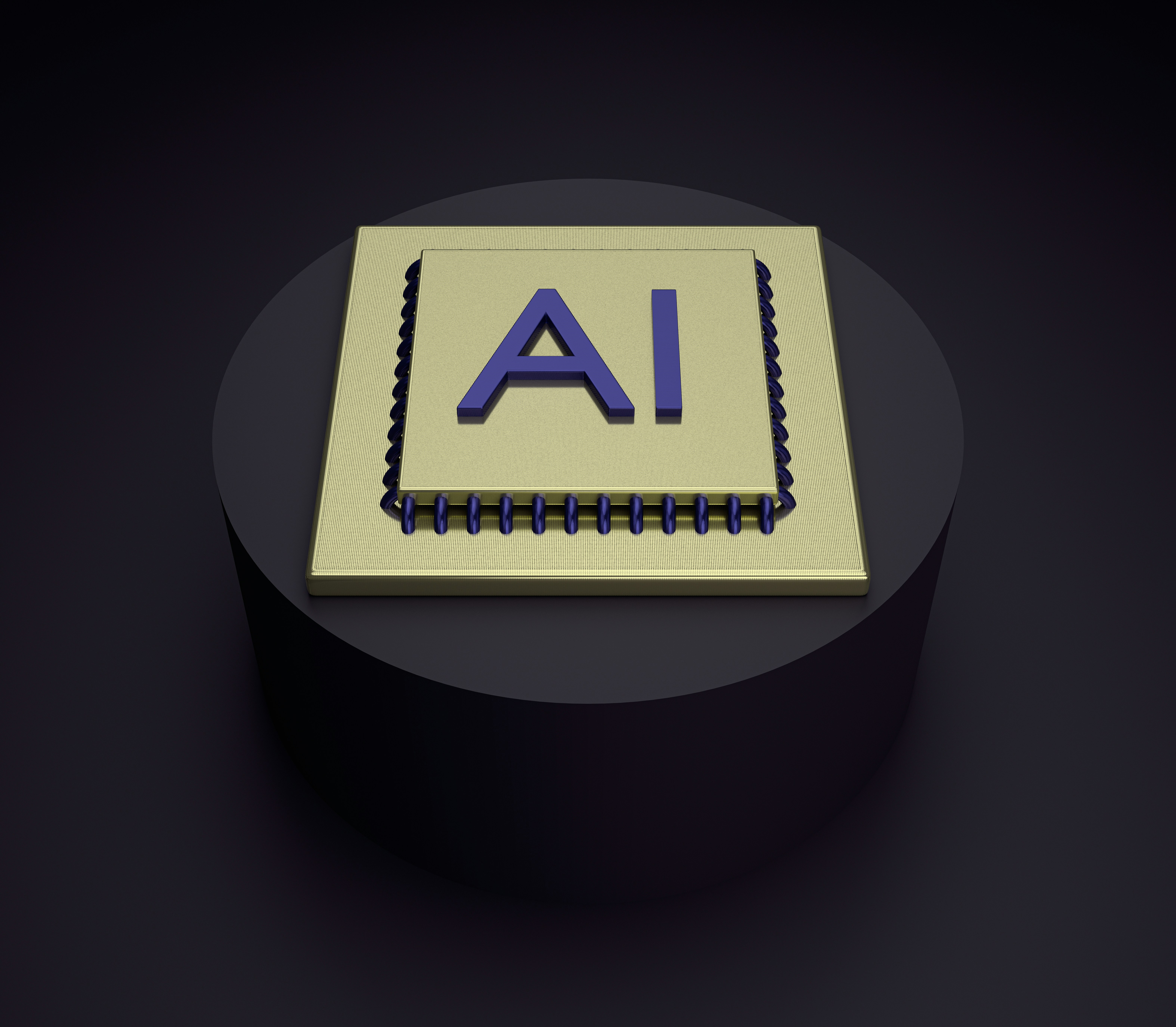
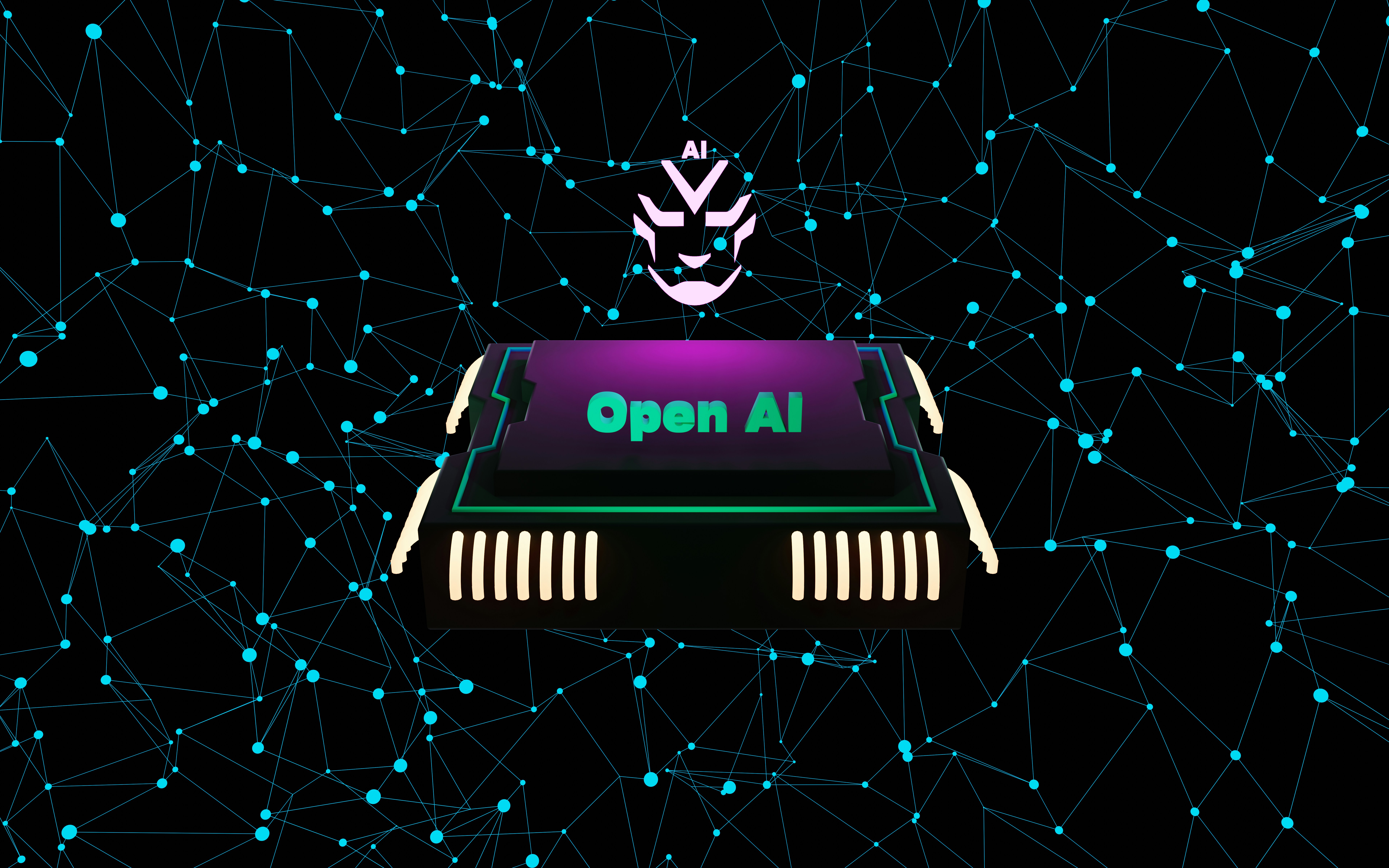

Your blog is a breath of fresh air in the crowded online space. I appreciate the unique perspective you bring to every topic you cover. Keep up the fantastic work!
Normally I do not read article on blogs however I would like to say that this writeup very forced me to try and do so Your writing style has been amazed me Thanks quite great post
Hi my family member I want to say that this post is awesome nice written and come with approximately all significant infos I would like to peer extra posts like this
of course like your website but you have to check the spelling on several of your posts A number of them are rife with spelling issues and I in finding it very troublesome to inform the reality on the other hand I will certainly come back again
Normally I do not read article on blogs however I would like to say that this writeup very forced me to try and do so Your writing style has been amazed me Thanks quite great post
Somebody essentially help to make significantly articles Id state This is the first time I frequented your web page and up to now I surprised with the research you made to make this actual post incredible Fantastic job
helloI really like your writing so a lot share we keep up a correspondence extra approximately your post on AOL I need an expert in this house to unravel my problem May be that is you Taking a look ahead to see you
I just wanted to express my gratitude for the valuable insights you provide through your blog. Your expertise shines through in every word, and I’m grateful for the opportunity to learn from you.
Cappadocia airport transfer Ethan K. ★★★★☆ Goreme Open-Air Museum tour was insightful, but entry fees should be included. Guide Hasan’s Byzantine art knowledge saved the day. https://hasanonen.av.tr/Soru/pamukkale-tours
Bodrum tours Turkey Aria T. – Peru https://designclass.org//?p=27010
Cappadocia Cave hotels Isabella R. ★★★★★ Gluten-free travelers: Special menus at every meal! Even GF simit at breakfast. Felt truly cared for. https://www.youtube.com/@travelshopbooking/videos
Turkey cultural tours Jessica D. – Letonya http://blogginmamas.com/?p=19868
Great article, thank you for sharing these insights! I’ve tested many methods for building backlinks, and what really worked for me was using AI-powered automation. With us, we can scale link building in a safe and efficient way. It’s amazing to see how much time this saves compared to manual outreach. https://seoexpertebamberg.de/
Cappadocia green tour Emily R. ★★★★★ The sunrise hot air balloon flight was pure magic! Our pilot Erkan pointed out all the fairy chimneys as we floated over Rose Valley. Worth every penny! https://hasanonen.av.tr/Soru/pamukkale-tours
Cappadocia tours from Istanbul Evelyn P. ★★★★★ Cooking class in a cave kitchen! Learned 5 regional dishes. Ate our creations on a terrace overlooking Pigeon Valley. Foodie heaven! https://www.tripadvisor.com.tr/Attraction_Review-g293974-d33242292-Reviews-Travelshop_Booking-Istanbul.html
custom Turkey tours Lauren D. – Japonya http://navandhra.com/?p=107635
Bodrum tours Turkey Victoria L. – Azerbaycan https://pishgaman.org/?p=10499
tours to malta Zoe C. Pamukkale’s white terraces looked like snow. Unreal beauty. https://www.trustpilot.com/review/travelshopbooking.com
vialand student ticket price istanbul James T. The ATV tour through Cappadocia was thrilling! Dusty, fast, and full of fun. Don’t forget sunglasses and a scarf! https://www.worldtravelwarehouse.com/tours/tour-details.php?TourName=8-day-dubai-istanbul-cyprus-combination-tour
turkish cheese James K. ★★☆☆☆ Overcharged for photo package (€50 for 3 digital pics). Negotiate prices beforehand. https://martinexteriordetailing.com/2012/10/18/budget-istanbul-tours-affordable-adventures-in-turkey/
nordic unique travels Elijah D. Our jeep safari in Cappadocia was full of laughs and stunning landscapes. https://www.worldtravelwarehouse.com/tours/tour-details.php?TourName=8-day-dubai-istanbul-cyprus-combination-tour
cannabis products online trusted secure